博主辛苦了,我要打赏银两给博主,犒劳犒劳站长。

【摘要】本文整理的js中实现当前页面重新加载的8种方法,两种页面自动刷新的方法,两种返回上一页面的方法。
废话,不多说,直接看代码:1.html
<!DOCTYPE html>
<html>
<head>
<title>1.html</title>
<meta charset="utf-8" />
<style type="text/css">
*{font-size:12px;} a{display:block;color:#D8450B;text-decoration:none;line-height:30px;} a:hover{text-decoration:underline;}</style>
</head>
<body>
<p>当前页面:1.html</p>
<a href="2.html">返回上一页:跳到2.html</a>
<a href="3.html">自动刷新当前页面:跳到3.html</a>
<a href="4.html">若干秒后跳转到其它页面:跳到4.html</a>
<a href="javascript:location.reload();">重新加载本页面,方法1:location.reload()</a>
<a href="javascript:history.go(0);">重新加载本页面,方法2:history.go(0)</a>
<a href="javascript:location=location">重新加载本页面,方法3:location=location</a>
<a href="javascript:location.assign(location)">重新加载本页面,方法4:location.assign(location)</a>
<a href="javascript:document.execCommand('Refresh')">重新加载本页面,方法5(只支持IE浏览器):document.execCommand('Refresh')</a><a href="javascript:window.navigate(location)">重新加载本页面,方法6(只支持IE浏览器):window.navigate(location)</a>
<a href="javascript:location.replace(location)">重新加载本页面,方法7:location.replace(location)</a>
<a href="javascript:location.href=document.URL">重新加载本页面,方法8:location.href=document.URL</a>
<script type="text/javascript">
document.write( '随机数:' + Math.round(Math.random()*100));
</script>
</body>
</html>
文件2.html:
<!DOCTYPE html>
<html>
<head>
<title>2.html</title>
<meta charset="utf-8" />
<style type="text/css">
*{font-size:12px;} a{display:block;color:#D8450B;text-decoration:none;line-height:30px;} a:hover{text-decoration:underline;}</style>
</head>
<body>
<p>当前页面:2.html</p>
<a href="javascript:history.go(-1)">返回上一页,方法1:history.go(-1)</a>
<a href="#" onclick="self.location=document.referrer;">返回上一页,方法2:self.location=document.referrer;</a>
<a href="javascript:history.back()">返回上一页,方法3:history.back()</a>
<a href="javascript:history.go(-1);location.reload()">返回上一页面,并重新加载上一页面</a>
</body>
</html>
页面3.html
<!DOCTYPE html>
<html>
<head>
<title>3.html</title>
<meta charset="utf-8" />
<meta http-equiv="refresh" content="5">
<style type="text/css">
*{font-size:12px;} a{display:block;color:#D8450B;text-decoration:none;line-height:30px;} a:hover{text-decoration:underline;}</style>
</head>
<body>
<p>当前页面:3.html</p>
<p>本页面自动刷新,5秒刷新一次</p>
<a href="1.html">1.html</a>
<script type="text/javascript">
document.write( '随机数:' + Math.round(Math.random()*100));
function myRefresh()
{location.reload();
}
// 这是第二种方法,使用setTimeout()方法调用刷新页面函数
// setTimeout('myRefresh()',5000); // 5秒自动加载当前页面</script>
</body>
</html>
页面4.html:
<!DOCTYPE html>
<html>
<head>
<title>4.html</title>
<meta charset="utf-8" />
<meta http-equiv="refresh" content="5;url=1.html">
<style type="text/css">
*{font-size:12px;}</style>
</head>
<body>
<p>当前页面:4.html</p>
<p>本页面5秒后跳转到1.html</p>
<a href="1.html">1.html</a>
<script type="text/javascript">
function myChange()
{location.href = '1.html';
}
// 这是第二种方法,使用setInterval()方法调用刷新页面函数
// setInterval('myChange()',5000); // 5秒执行myChange() </script>
</body>
</html>
页面1.html的截图,可直接将如上4个页面的代码复制到本地,可直接执行查看效果。
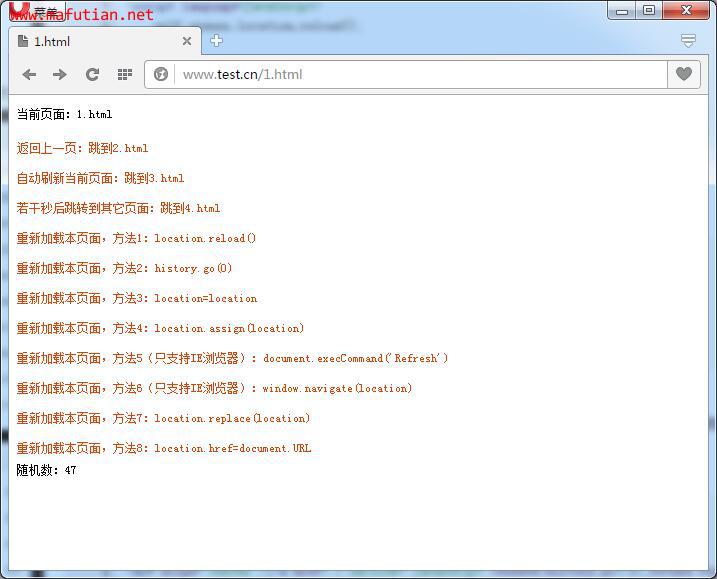
版权归 马富天个人博客 所有
本文标题:《js刷新当前页面的8种方法》
本文链接地址:http://www.mafutian.com/174.html
转载请务必注明出处,小生将不胜感激,谢谢! 喜欢本文或觉得本文对您有帮助,请分享给您的朋友 ^_^
顶0
踩0
第 1 楼 教室网 2016-07-26 14:43:21 山东济南
| 评论审核未开启 |
























|
||